Been doing a lot recently in the new incarnation of Arcanoria, with a few odds and ends that I expect will add greatly to the end product. I’ll give you the quick drive-by tour, but there’s a lot to cover since my last update!
Mia – Mia is an action heroine that I purchased on the Unity store. She’s a pretty cool looking female player character I think. Currently she has pistols at her hips, but those will eventually be replaced with something more Arcanoria-esque, like daggers/swords or maybe a wizard staff. She’s also going to need a new costume. But she looks okay for testing right now. 🙂
Terrain Grass – Yes, we now have vegetation that sways nicely in the breeze, displaying on low-cpu billboards for extra green-ness. That was an ecology joke, in case you missed it!
Terrain painting with substances – Admittedly we did have substances previously on our terrain. But now it’s new and improved. I’ve figured out how to make them tile properly so it’s not quite as obvious that it’s a repeating texture. Okay, it’s still obvious, but it’s LESS obvious. I’ve also pretty extensively toured through the amazing “Substance Madness” database, and wow is there a lot of awesome stuff in there. I’ve also spent quite a bit of time learning about tweaking substances using their modifier panels, and experimenting with substances. No, not those kinds of substances. I mean the kind from Allegorithmic, which are procedural materials that I use in Unity. Anyway, the new tweaked out substances that I painted a bit on the terrain look pretty good, especially with the grassy vegetation I mentioned above.
You may also note the snazzy new minimap in the top right of the screen. It’s from a package I bought from the Unity Store called KGF Map System. So far it has been pretty easy to use, although there’s a few things I’ve yet to try.
We have a new custom (non-system) cursor working correctly. It’s a little hard to see, but it’s a little sword icon that I created (taking a snapshot out of blender while viewing a model of a broadsword). It’s just to the right of Mia’s head.
You may also have wondered what those Dance buttons are in the lower right part of the screen. Well, those are for making Mia do some Samba Dancing! We’ve been playing around with the fantastic new Mecanim animation system in Unity, and have successfully got Mia doing several dance steps, as well as walking/running forward and backward. Here’s a short video highlighting the new character and animations:
We also added some sparkly effects packages, but we will show them off in a future blog.


So... what do you think?